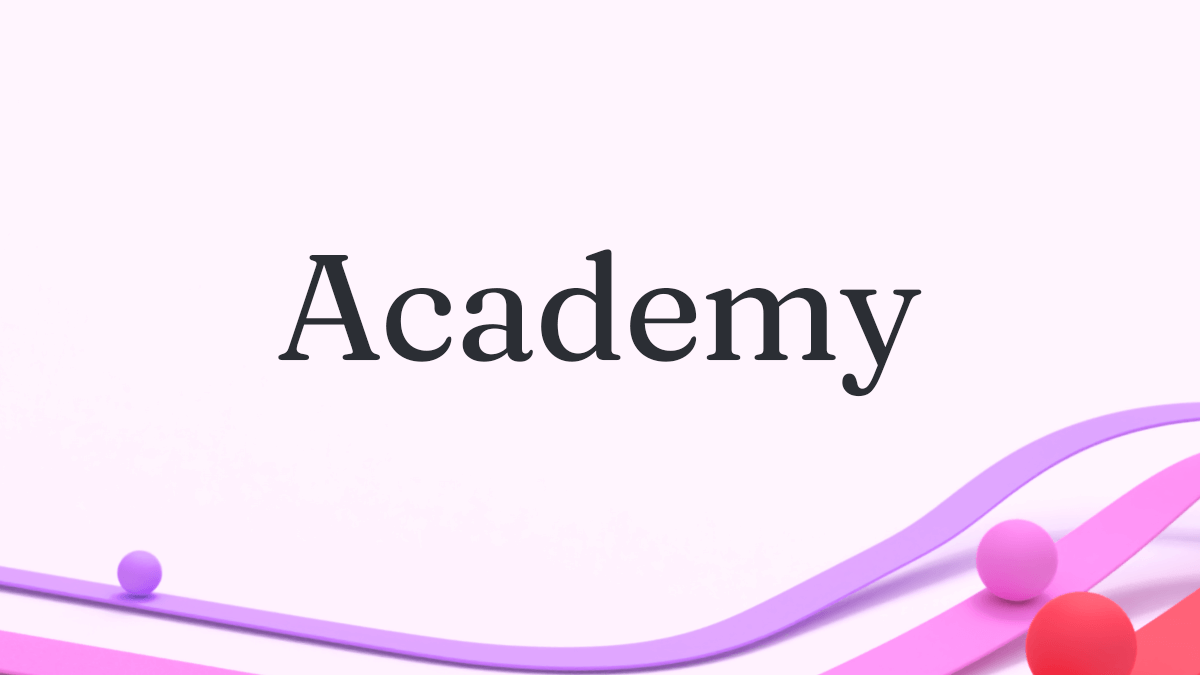PDF on email
A PDF invoice is merely an image. It is not electronic, even if it is sent digitally. This means that a PDF invoice is easier to forge and manipulate. If you receive PDF invoices via email, it is advised to stay vigilant. There are some simple steps to reduce the risk of fraud. We have gathered a few of the most important recommendations here on this page
How does the invoice arrive?
Has the invoice arrived the "usual" way? Or can you see any change? Is it an e-mail address that deviates or is there something else that is not right?
Here it is important to have a little bit of a clue and that you think about it.
It may be that the information is different.Is the account number really correct?
The check in question obviously involves some work that you may not be able to do on every PDF invoice that comes in, if you have a lot of them, but being vigilant and critical in the review is still something we recommend.
If the plus or bank giro is replaced, it is actually a different payee. This is the most common way for fraudsters to send fake invoices. It looks exactly like a real invoice from this supplier, but the bankgiro or plusgiro number has been changed - and the money ends up somewhere else.
Set firm routines
Have a very clear and structured process with a dedicated recipient address.
An email address that you only use to handle incoming supplier invoices.
It is important to create clear processes and procedures for those who receive invoices and handle them. This means that you know for sure that the verifications are done, that you build up a kind of gut feeling for what may seem suspicious. A deeper feeling for what is correct and what seems to deviate.
It is very important, for example, that during the holiday period, when there may be substitutes and people without much experience of handling the company's supplier invoices, that you have clear procedures that are easy for everyone to follow.
Brief tips in general:
-Never click on attached links. Only hover over the link to check whether it really goes to the address shown.
- Do not open any attachments that you do not know will appear, and thus wait, even if it looks reliable.
- If you are unsure, consult someone else. Never take a chance if it seems uncertain.